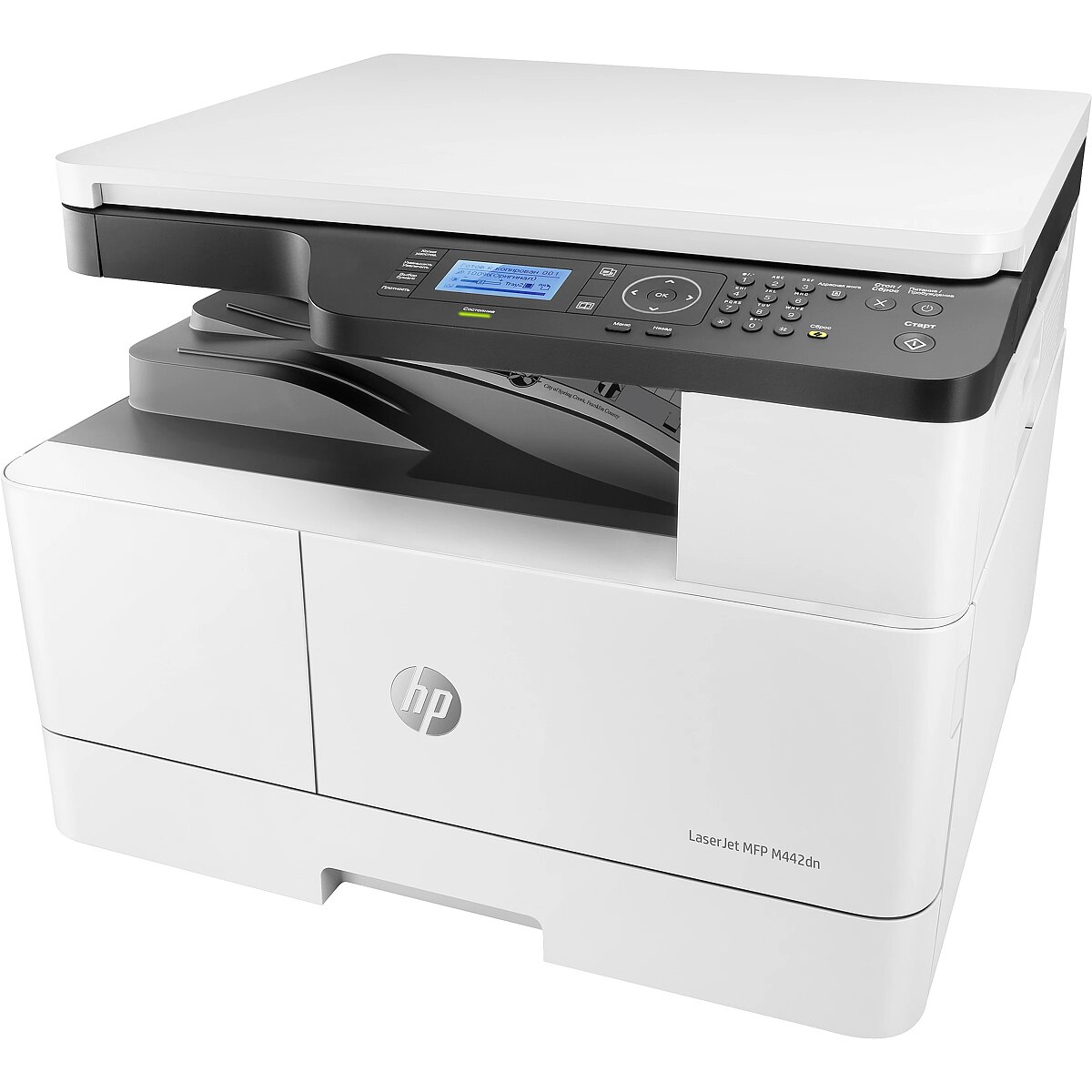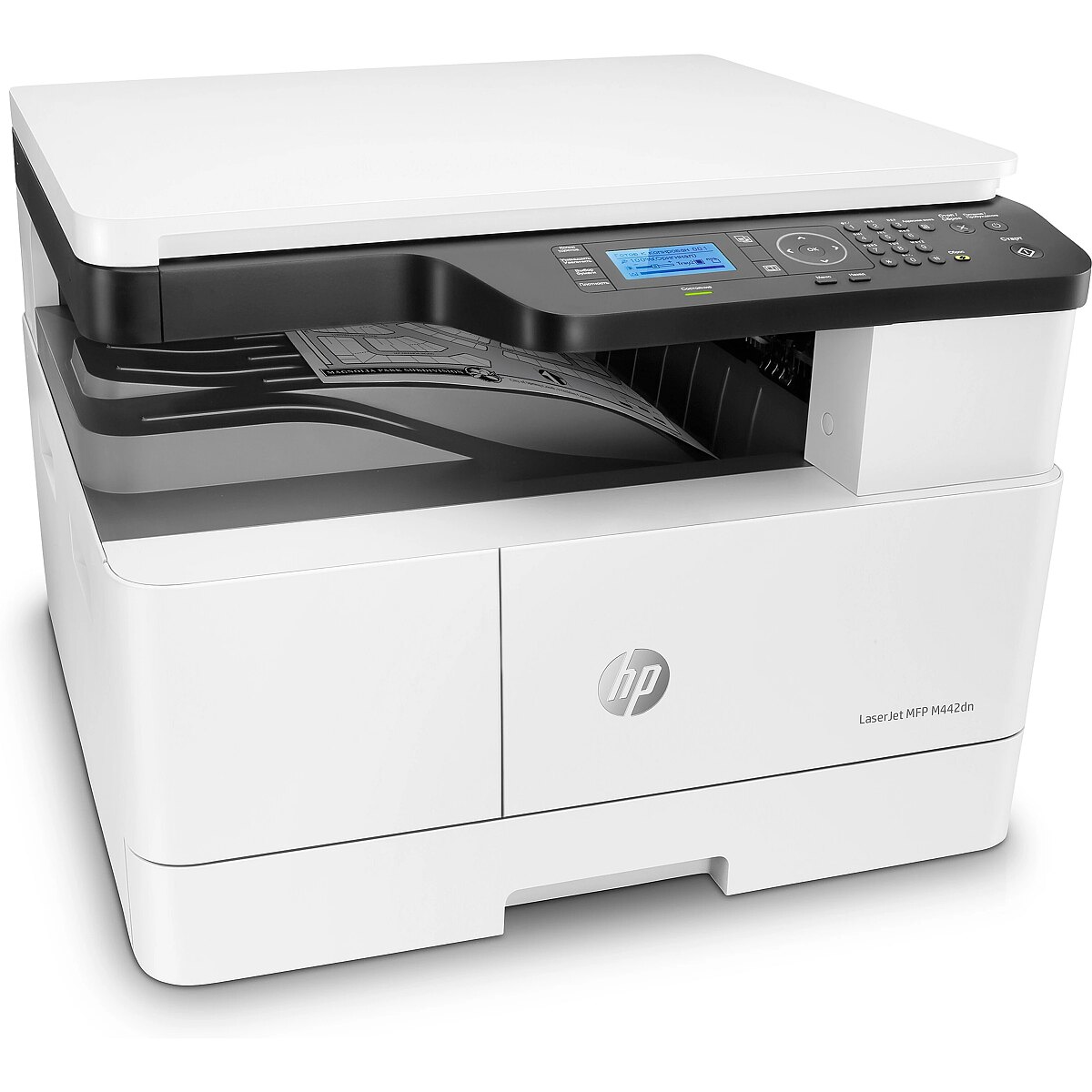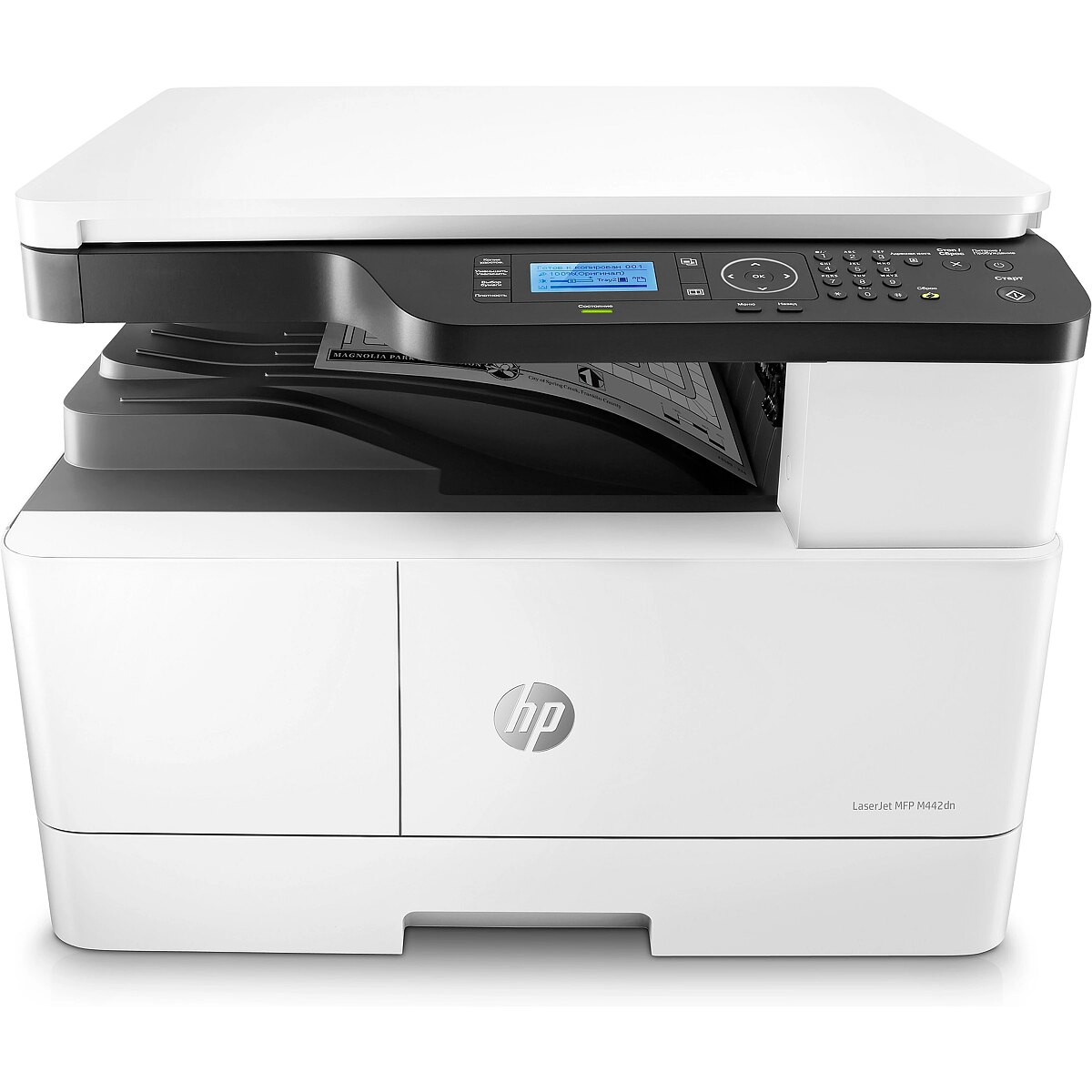The size of paper that can be placed in the printer feeder and printed in the particular printer. If this index of the printer is, for example, A4 it means that this particular printer can print for sure also smaller size paper, for example, A5. This possibility has certain restrictions that can be found in the detailed specification of the printing size and type of paper supported.
Hewlett Packard LaserJet MFP M442dn

-
Receiving goods at the Dateks office0.00 €
-
Delivery throughout Latvia.Within 1-2 working days21.99 €
- Max. print size: A3
- Native resolution: 1200 x 1200 dpi
- Print speed (monochrome): 24 ppm
- Type: Mono laser
- Cartridges: 2
The resolution of the printer determines the number of dots that the printer printing head can print horizontally and vertically. By applying various additional methods a printer can print a higher resolution result. This parameter indicates the natural resolution of the printer without using compression. A higher resolution means a higher image quality and detail.
The average index of the number of black and white pages with 5% average coverage that can be printed by this printer per minute.
The type of printing is the main criterion for selecting the princter because it determines the printer application.
Ink - this technology will be suitable for the users who want to print colour photos at high quality. The costs per print-out are quite high, also ink cartridges dry out when the printer is on stand-by for a long time.
Black and white laser - the best type of printing from the economic point of view, produces good quality print-outs of black and white documents at the lowest cost per print-out. The best buy for the home and office needs. Printers of more expensive models have considerably bigger toner cartridges which will certainly pay back if more than ten pages per day are printed.
Colour laser - this technology allows to print black and white laser print-outs at the same costs per page as with the black and white laser printer and to produce colour print-outs at comparatively low costs per print-out.
The quality of the colour printing by this technology is much lower than with the ink printing, therefore this device is worth buying only if tens of colour graphics, models, product samples photos and colour logos have to be printed every day. This technology currently is not suitable for printing photos.
The size of paper that can be placed in the printer feeder and printed in the particular printer. If this index of the printer is, for example, A4 it means that this particular printer can print for sure also smaller size paper, for example, A5. This possibility has certain restrictions that can be found in the detailed specification of the printing size and type of paper supported.
ADF means automatic document feeding. This is implemented by means of a special scanner cover where it is possible to place several pages at once, for example, a pack of copied or scanned documents.
Double-sided printing that is quite often implemented as a semi-automated function which means that the printer prints one side of the page and then the user has to put all the pack of print-outs in the feeder manually.
There can also be Duplex printers that are able to turn the page during the printing process. Prior to buying the printer you should read the detailed specification about how the Duplex function is implemented.
The number of toners or cartridges that the particular printer has. In case of ink printing a higher number of cartridges means better printing quality and more economical replacement of cartridges.
A possibility to connect the device to the phone line and phone for sending and receiving fax messages.
A possibility to place a printed paper in the feeder and to receive a scanned document in the computer as a file.
A very useful function if the printer is used from various computers connected in a network. If there is LAN connection it is possible to place the printer at any place where the network and power connection is available and to produce print-outs from any computer without the necessity to connect the printer to any particular computer and to maintain this computer switched on.
This is an obsolete standard and required only in few cases when a company uses DOS software that cannot print from any other ports except LPT. This type of connection is very slow, therefore in most cases a printer with LPT has also the much faster USB or LAN connection.
The most stable, convenient and fastest connection of the printer if the printer is located close to the computer and is used for printing from one computer. The USB connection slot is available with almost all portable computers and desktop computers.
A possibility to connect this printer to the computer via the Bluetooth wireless connection. Usually this type of connection is available for portable computers of average or expensive category. Desktop computers usually do not have the Bluetooth, therefore it will be necessary to buy a low priced USB Bluetooth transmitter for being able to use this functionality.
An excellent way of connecting a computer within a wireless network if you use exclusively wireless network connection at home or at office or if the printer is placed at a location where it is not possible to connect a LAN cable.
ACinputfrequency - 50/60 Hz
ACinputvoltage - 220 - 240 V
AllInOnemultitasking - Yes
Application - Office
AutodocumentfeederADF -
AutodocumentfeederADFinputcapa -
Autofitfunction - Yes
Builtindisplay - Yes
Builtinprocessor - Yes
Cablesincluded - AC
Cablingtechnology - 10/100Base-T(X)
Cardreaderintegrated - No
Cartridgesincluded -
Color - White
Color printing - No
Colourdisplay -
Connectors - 1 x USB 2.0
Connectors - RJ-45
Controltype - Buttons
Copier specifications - Prędkość kopiowania W czerni (A4): Do 24 kopii/min Specyfikacje dotyczące kopiarek 600 × 600 dpi × 2 bity; Ustawienia zawartości oryginałów: Tekst, Tekst/Zdjęcie, Zdjęcie, Mapa; Pomniejszenie/powiększenie: od 25% do 400%; Ustawienia liczby kopii: od 1 do 999; Sterowanie poziomem przyciemnienia: 11 poziomów (jasny, normalny, ciemny); Sortowanie: Tak (ograniczone); Drukowanie wielu stron na jednym arkuszu: A3: 2/4/8/16 stron(y) na jednym arkuszu; A4: 2/4/8 stron(y) na jednym arkuszu; Maksymalna liczba kopii: Do 999 kopii; Powiększenie/zmniejszenie: 25 do 400%
Copying - Mono copying
Copyingfeatures -
CopyspeedblacknormalqualityA4 - 24 cpm
CopyspeedcolournormalqualityA4 -
Countryoforigin - China
Custommedialength - 148 - 432 mm
Custommediawidth - 98 - 297 mm
Data Act - Link
Depth - 540 mm
Depth - 540 mm
Description - Urządzenie, które zaspokoi potrzeby drukowania każdego biznesu. Upraszczaj przepływy zadań dzięki automatycznej obsłudze papieru oraz wydajnym rozwiązaniom do skanowania i kopiowania. Oszczędzaj zasoby dzięki funkcji automatycznego dwustronnego drukowania oferowane rozwiązanie zmniejsza zużycie papieru nawet o 50%. Możliwość dwustronnej obsługi dokumentów przy użyciu opcjonalnego, automatycznego podajnika dokumentów z funkcją odwracania na 100 arkuszy. Uruchamiaj zadania z poziomu urządzenia i usprawniaj w ten sposób kopiowanie; Skanuj dwustronne dowody osobiste; oraz korzystaj z funkcji przyciemniania, powiększania lub zmniejszania obrazów. Niezawodność i wydajność Optymalizacja środowiska druku dzięki połączeniu zdalnego monitorowania i wspólnych zasobów. Identyfikuj nowe urządzenia i kontroluj drukowanie dzięki funkcji zdalnego wykrywania i monitorowania HP Web Jetadmin. Łatwa konfiguracja, drukowanie i dzielenie się zasobami dzięki zintegrowanym funkcjom sieciowym Ethernet. Uzyskaj maksymalne korzyści z biurowej drukarki Maksymalizuj korzyści i minimalizuj wpływ na budżet dzięki atrakcyjnej cenie zakupu i niskim kosztom eksploatacji. Oszczędzaj budżet i korzystaj z zalet niedrogiego urządzenia wielofunkcyjnego dla firm. Pomóż chronić swoją inwestycję i obniż koszty pracy za pomocą oryginalnych wkładów z tonerem HP.
Design -
Designation - CE+WEEE
Digitalsender - Yes
dimension depth - 600 mm
dimension height - 600 mm
dimension weight - 31500 g
dimension width - 600 mm
Directprinting - No
Display - LCD
Displaydiagonal -
Documentformatssupported - PDF
Driversincluded -
Duplexcopying - Yes
Duplexfunctions - Print, Copy, Scan
Duplex printing - Automatic
Duplexprinting - Yes
Duplexprintingmode - Auto
Duplexprintspeedblacknormalqua - 12 ppm
Duplexprintspeedcolournormalqu -
Duplexscanning - Yes
Duty cycle (monthly) - 5000 sheets/month
ean - 194441017663
EnergyStarTypicalElectricityCo - 1.1 kWh/week
Envelopessizes - C4, C5, C6, DL, Monarch
Ethernet - 10/100 Mb/s
EthernetLAN - Yes
EthernetLANdatarates - 10,100 Mbit/s
Fax -
Faxing - No
Features -
Format - 8K
Format - 16K
Format - A3
Format - A4
Format - A5
Format - A6
Format - B1
Format - B4
Functions - Copier
Functions - Printer
Functions - Scanner
Greyscalelevels - 256
guarantee - 12
guarantee_type - external
Height - 417 mm
Height - 417 mm
HighLights -
IDcardcopyfunction - Yes
Imageformatssupported - JPEG, TIFF
Inputcolourdepth - 24 bit
Inputoutputcapacity -
Installed memory - 512 MB
Internalmemory - 512 MB
Internalstoragecapacity -
ISOAseriessizesA0A9 - A3, A4, A5
ISOBseriessizesB0B9 -
ISOCseriessizesC0C9 -
Linuxoperatingsystemssupported - Debian 8.0, Ubuntu 13.04, Debian 7.0, Ubuntu 13.10, Ubuntu 18.04 LTS, Ubuntu 12.10, Ubuntu 16.04, Ubuntu 14.10, SUSE Linux Enterprise Desktop 11, Ubuntu 16.10, Fedora 17, Fedora 26, Ubuntu 17.10, Ubuntu 11.10, Ubuntu 15.04, openSUSE 12.2, Fedora 25, openSUSE 12.1, Linux Mint 17, Fedora 24, Fedora 21, Fedora 22, SUSE Linux Enterprise Desktop 10, Fedora 23, Fedora 18, Ubuntu 15.10, SUSE Linux Enterprise Desktop 12, Ubuntu 12.04, Fedora 15, openSUSE 13.2, Ubuntu 14.04, Debian 6.0, Fedora 16, openSU
LongDesc -
Macoperatingsystemssupported -
Manual - Yes
ManufDatasheet -
Marketpositioning - Business
Max. memory capacity - 512 GB
Max. printing speed (mono) - 24 p/min
Maximumcopyresolution - 600 x 600 DPI
Maximumdutycycle - 50000 pages per month
Maximuminputcapacity - 600 sheets
Maximuminternalmemory -
MaximumISOAseriespapersize - A3
Maximumnumberofcopies - 999 copies
Maximumnumberofinputtrays - 3
Maximumoutputcapacity - 250 sheets
Maximumprintsize - 297 x 914 mm
Maximumresolution - 1200 x 1200 DPI
Maximumscanarea - 297 x 432 mm
Maximumscanresolution - 4800 x 4800 DPI
Media kind - Colored paper
Media kind - Paper
Media kind - Preprinted paper
Media kind - Punched paper
Media kind - Recycled paper
Memoryslots -
Minimumstoragedrivespace -
Mobileoperatingsystemssupporte -
Mobileprintingtechnologies -
Model - Urządzenie wielofunkcyjne HP LaserJet M442dn
MultiPurposetray -
MultiPurposetrayinputcapacity -
Multipurposetraymediatypes -
name - LaserJet MFP M442dn 8AF71A
Network -
Nin1copyfunction - Yes
Nin1printfunction -
NonISOprintmediasizes - Oficio, 16K
Numberofprintcartridges - 2
OperatingrelativehumidityHH - 20 - 80%
OperatingtemperatureTT - 10 - 30 °C
Operationalconditions -
Opticalscanningresolution - 600 x 600 DPI
Original consumables - Materiały eksploatacyjne W1335A HP 335A Oryginalny czarny toner LaserJet (7400 stron) W1335X HP 335X Oryginalny czarny toner LaserJet o wysokiej wydajności (13 700 stron)
Other features - Środowisko pracy Temperatura: Od 10 do 30°C Wilgotność: Wilgotność wzgl. 2080% Warunki przechowywania Temperatura: Od -20 do 40°C Akustyka Moc dźwięku: 6,6 B(A) (drukowanie z szybkością 24 str./min) Ciśnienie akustyczne: 51 dB(A) Zasilanie Wymagania: 220240 V AC: 50/60 Hz, Podczas normalnej pracy: 550 W; W stanie gotowości do pracy 80 W; Maks./szczytowa: 1,1 kWh; W stanie uśpienia / przy wyłączonym zasilaniu: 1 W / 0,2 W; Typowe zużycie energii elektrycznej 0,350 kWh/tydzień (22 str./min: 0,310 kWh/tydzień; 23 str./min: 0,330 kWh/tydzień; 24 str./min: 0,350 kWh/tydzień; 25 str./min: 0,370 kWh/tydzień); Pobór mocy: 580 W (aktywne drukowanie), 80 W (tryb gotowości), 0,7 W (tryb uśpienia), 0,2 W (urządzenie wyłączone).; Średnie zużycie energii: 1,100 kWh/tydzień; Typ zasilacza: Wbudowany zasilacz uniwersalny; Certyfikaty CISPR 32:2012/EN 55032:2012 klasa A, EN 61000-3-2:2014, EN 61000-3-3:2013, EN 55024:2010, dyrektywa EMC 2014/30/UE z oznaczeniem CE (Europa), inne certyfikaty EMC zgodne z wymogami poszczególnych krajów
Otheroperatingsystemssupported - Linux
Packagedepth - 7210 mm
Packageheight - 678 mm
Packagewidth - 7380 mm
Packagingcontent -
Packagingdata -
Pagedescriptionlanguages - PCL 6
Paperhandling -
Paper input tray - Podajnik na 250 arkuszy
Paper output tray - Odbiornik na 250 arkuszy
Papertray1inputcapacity - 100 sheets
Papertray2inputcapacity - 250 sheets
Papertraymediatypes - Letterhead, Plain paper, Recycled paper, Thick paper
Papertraymediaweight - 60 - 163 g/m²
Paper weight (max) - 163 g/m²
Paper weight (min) - 60 g/m²
Performance -
Photopapersizes -
Photo printing - No
PictBridge - No
Portsinterfaces -
Power -
Powerconsumptionaverageoperati -
Powerconsumptioncopying -
Powerconsumptionoff - 0.2 W
PowerconsumptionPowerSave -
Powerconsumptionprinting - 580 W
Powerconsumptionready - 80 W
Powerconsumptionsleep - 0.7 W
Powercordincluded -
Printerfonts - Bitmap, Scalable
Printer language - AFP
Printer language - PCL 5e/5c/6
Printer processor - Szybkość procesora 600 MHz
Printing - Mono printing
Printingcolours - Black
Printingfeatures -
Printing type - Laser
Print resolution - 1200 x 1200 dpi
Printresolutionblack - 1200 x 1200 DPI
Printresolutioncolour -
PrintspeedblacknormalqualityA4 - 24 ppm
PrintspeedcolournormalqualityA -
Printtechnology - Laser
Processorfrequency - 600 MHz
ProdDesc - HP LaserJet MFP M442dn AIO All-in-One Printer - A3 Mono Laser, Print/Copy/Dual-Side Scan, Auto-Duplex, LAN, 24ppm, 2000-5000 pages per month
producer - HP Inc.
Productcolour - Black, White
Productcondition - Original
ProductHighLights -
- Business Laser Mono printing
- 1200 x 1200 DPI
- Printing colours: Black
- A3 24 ppm
- Mono copying Colour scanning
- USB port Ethernet LAN
- Internal memory: 512 MB Built-in processor 600 MHz
ProductPicture - https://www.tdbaltic.ee/images/products/HP/8AF71A%23B19_1.jpg
ProductPicture1 - https://www.tdbaltic.ee/images/products/HP/8AF71A%23B19_2.jpg
ProductPicture2 - https://www.tdbaltic.ee/images/products/HP/8AF71A%23B19_3.jpg
ProductPicture3 - https://www.tdbaltic.ee/images/products/HP/8AF71A%23B19_4.jpg
ProductPicture4 -
ProductPicture5 -
Recommendeddutycycle - 2000 - 5000 pages per month
Recommendedhumidityoperatingra - 20 - 80%
Replacementcartridges - HP Original 335A LaserJet Toner Cartridge (yield ~7,400 ISO pages*) W1335A, HP Original 335X High-Yield Black LaserJet Toner Cartridge (yield ~13,700 ISO pages*) W1335X, HP 57A Original LaserJet Imaging Drum (yield ~80,000 pages) CF257A
Scandrivers - TWAIN
Scanner specifications - Prędkość skanowania Tryb normalny (A4): Do 33 obrazów/min (w czerni); Do 33 obrazów/min (w kolorze) ;Duplex (A4): Do 13 obrazów/min (w czerni); Do 12 obrazów/min (w kolorze) Format pliku zawierającego zeskanowany obraz PDF, JPEG, TIFF Typ skanera Płaski; Technologia skanowania: Cyfrowe czujniki obrazu CMOS (D-CIS); Wersja sterownika Twain: Wersja 2.1; Dwustronne skanowanie z automatycznego podajnika dokumentów: Opcjonalne; Maks. format skanowania (płaski skaner, ADF): 297 x 432 mm; Rozdzielczość optyczna skanowania: Maks. 600 dpi Zaawansowane funkcje skanowania Skanowanie do wiadomości e-mail; Skanowanie na serwer FTP; Skanowanie na serwer SMB; Skanowanie do komputera Powierzchnia skanowalna Maksymalny rozmiar nośnika (skaner płaski): 297 x 432 mm Głębia bitowa/ poziomy skali szarości 24-bitowa / 256 Cyfrowa dystrybucja dokumentów Standardowo: Skanowanie do wiadomości e-mail; Wysyłanie do serwera FTP; Wysyłanie do serwera SMB; Lokalna książka adresowa; Protokół SMTP przez SSL/TLS
Scannertype - Flatbed scanner
Scanning - Colour scanning
Scanningfeatures -
Scanspeedblack - 33 ppm
Scanspeedcolour - 33 ppm
Scantechnology - D-CIS/CMOS
Scanto - E-mail, FTP, PC, SMB
Secureprinting - Yes
Securityalgorithms - IPSec, SNMPv3, SSL/TLS
Soundpowerlevelprinting - 6.6 dB
Soundpressurelevelprinting - 51 dB
Soundpressurelevelscanning -
Standardinterfaces -
StoragerelativehumidityHH -
StoragetemperatureTT - -20 - 40 °C
Supported operating systems - Mac OS
Supported operating systems - Windows 7
Supported operating systems - Windows 8
Supported operating systems - Windows 8.1
Supported operating systems - Windows 10
Systemrequirements -
System Requirements - Minimalne wymagania systemowe Windows: Napęd CD-ROM/DVD lub połączenie z internetem; Dedykowany port USB, połączenia sieciowego lub sieci bezprzewodowej; 200 MB wolnego miejsca na dysku twardym; Wymogi sprzętowe dla systemu operacyjnego Windows są dostępne pod adresem http://www.microsoft.com Procesor Pentium IV 2,4 GHz (Intel Core 2); Pamięć RAM 512 MB (1 GB); Wolne miejsce na dysku twardym 1 GB (2 GB) dla systemu Linux
Timetofirstcopyblacknormal - 7.1 s
Timetofirstcopycolournormal -
Timetofirstpageblacknormal - 7.7 s
Timetofirstpagecolournormal -
Totalinputcapacity - 350 sheets
Totalnumberofinputtrays - 2
Totaloutputcapacity - 250 sheets
Touchscreen -
USB20portsquantity - 1
USBconnector -
USBport - Yes
vendpn - 8AF71A
Warmuptime - 29 s
Warranty - 12 months
Warranty - Gwarancja Roczna ograniczona gwarancja z serwisem w miejscu instalacji
Warrantyandmisc -
Watermarkprinting -
Weight - 25.4 kg
Weight - 25.4 kg
Weightdimensions -
Width - 560 mm
Width - 560 mm
WiFi - No
Windowsoperatingsystemssupport - Windows 8, Windows 8.1, Windows 10, Windows 7
Wireless communication - No