Accessories included - Kabel Thunderbolt 3 Zasilacz Kabel DisplayPort Podręcznik użytkownika Kabel USB 3.0 Płyta CD Kabel HDMI Karta gwarancyjna
Aspect ratio - 16:9
Auto Pivot - Yes
Brand - ASUS
BrandPartCode - 90LM02N0-B01370
Brightness - 400 cd/m²
Category - Computer Monitors
Certificates - BSMI
Certificates - CB
Certificates - CCC
Certificates - CE
Certificates - CU
Certificates - Energy Star
Certificates - EPEAT
Certificates - ErP
Certificates - FCC Class B
Certificates - ISO 9241-307
Certificates - PSE
Certificates - RoHS
Certificates - TCO
Certificates - TUV
Certificates - UL/C-UL or CSA
Certificates - VCCI
Color - Gray
Depth - 55 mm
Depth with stand - 221 mm
Description - Monitor 27" ProArt PA27AC ASUS ProArt PA27AC HDR profesjonalny 27-calowy monitor WQHD, HDR-10, 100% zakresu kolorów sRGB, precyzja wyświetlania barw: E < 2, Thunderbolt 3, kalibracja sprzętowa. 27-calowy monitor WQHD z matrycą IPS i konstrukcją bez ramki 100% zakresu kolorów sRGB, fabrycznie skalibrowany dla doskonałej precyzji wyświetlania barw (E < 2) Funkcja HDR umożliwia tworzenie bardziej dynamicznych i realistycznych obrazów Thunderbolt 3 obsługuje transfery danych z prędkością rzędu nawet 40 Gbps, a gniazdo USB-C z funkcją Power Delivery zapewnia maksymalnie moc 45 W do zasilania urządzeń zewnętrznych. Technologia kalibracji ASUS ProArt oferuje zaawansowane opcje dostrajania, w tym 14-bitową tabelę referencyjną do testowania dokładności kolorów i siatkę 5x5 do sprawdzania jednolitości wyświetlania PA27AC HDR monitor profesjonalny - Ekstremalna jasność, najwyższy kontrast
ASUS ProArt PA27AC to pierwszy na świecie profesjonalny 27-calowy monitor HDR400 z obsługą gniazda Thunderbolt 3. Jest on wyposażony w matrycę WQHD IPS z bezramkową konstrukcją ze wszystkich 4 stron oraz szeroką gamą kolorów pokrywającą 100% zakresu barw sRGB. Jasność sięgająca nawet 400 nitów oraz HDR-10 sprawiają, że monitor ten zapewnia niesamowicie realistyczne wrażenia. PA27AC jest wyposażony w gniazdo Thunderbolt 3 USB-C obsługujące transfery danych rzędu nawet 40 Gbps, gniazdo DisplayPort oraz obsługuje funkcję dostarczania zasilania z maksymalną mocą 45 W. Zaawansowana technologia kalibracji oraz fabrycznie wykonana kalibracja gwarantują optymalną precyzję wyświetlania kolorów (E < 2). Dzięki certyfikowanej obsłudze systemów Windows i MacOS PA27AC jest idealnym monitorem dla grafików, fotografów i wszystkich innych osób wymagających najwyższej dokładności wyświetlania barw. Efekty wizualne o ogromnym bogactwie detali
Oferując o 77% więcej pikseli niż konwencjonalne monitory Full HD, ProArt PA27AC zapewnia rozdzielczość WQHD (2560 x 1440) dla najwyższej jakości oraz ostrości obrazu, czego zawsze pożądają fotografowie. Ponadto dzięki tak dużej dodatkowej przestrzeni ekranowej możesz pracować bardziej wygodnie bez konieczności nieustannego przewijania i przybliżania. Wyświetla mniej detali i oferuje mniejszą przestrzeń po bokach na paski narzędzi
PA27AC zapewnia o 77% więcej efektywnej przestrzeni ekranowej niż podobnej wielkości ekran Full HD Podkreśl rzeczywiste piękno swoich zdjęć
Dzięki 100% pokryciu zakresu kolorów sRGB monitor ProArt PA27AC wyświetla bardziej intensywne i żywe kolory, zapewniając również, że barwy na Twoich zdjęciach będą wyglądały naprawdę realistycznie. Obraz namalowany przy użyciu dodatkowych barw
Monitor PA27AC oferuje 8-bitową grafikę barw dla wyświetlania ponad 16,7 miliona kolorów, co czyni go idealnym rozwiązaniem dla fotografów, grafików oraz innych użytkowników wymagających najwyższej precyzji. Wykorzystuje on 14-bitową tablicę referencyjną i obsługuje wartości gamma 2,4, 2,2, 2,0 oraz 1,8 dla zapewnienia naturalnie wyglądającego obrazu i bardziej płynnych przejść pomiędzy odcieniami kolorów. Jaśniejsze i bardziej realistyczne wrażenia podczas oglądania
ProArt PA27AC zapewnia jasność na poziomie do 400 nitów oraz technologię obrazu o szerokim zakresie dynamiki HDR-10 dla jaśniejszych odcieni bieli i ciemniejszych odcieni czerni, w rezultacie czego uzyskano bardzo bogate w detale i realistyczne efekty wizualne. Wysoka precyzja odwzorowania barw dla naprawdę żywych kolorów
Ciesz się czystymi i bardzo żywymi kolorami dzięki dokładnemu i bardzo realistycznemu odwzorowaniu barw. Każdy monitor ProArt PA27AC jest fabrycznie kalibrowany dla zagwarantowania najwyższej w branży precyzji wyświetlania barw (E < 2) oraz dysponuje technologią zaawansowanego śledzenia skali szarości, która dostarcza raportów z poziomów kalibracji 63, 127 i 255. Zapewnia to najwyższą precyzję wyświetlania kolorów, dzięki czemu oglądając swoją pracę na ekranie postrzegasz ją dokładnie tak, jak będzie ona wyglądała w końcowym rezultacie. Monitor PA27AC dysponuje również 95% wyrównaniem jednolitości, funkcję chroniącą przed fluktuacjami jasności i barw (kolorów) w różnych częściach ekranu. Technologia kalibracji ASUS ProArt
Niezależnie od tego, czy korzystasz z komputera stacjonarnego lub laptopa, z komputera PC, czy też Maca, technologia kalibracji ASUS ProArt daje Ci możliwość dostrojenia dokładności wyświetlania barw oraz funkcję wyrównania jednolitości obrazu, co znacznie ułatwia rekalibrację jasności i spójności kolorów Twojego monitora. Gniazdo do wszechstronnych zastosowań
Dla zapewnienia użytkownikowi niezrównanych możliwości rozszerzenia oraz bardzo wszechstronnych i ultraszybkich połączeń ProArt PA27AC jest wyposażony w dwa gniazda USB-C obsługujące technologię Thunderbolt 3 dla transferu danych z prędkością rzędu nawet 40 Gb/s oraz gniazda DisplayPort i USB 3.1 z funkcją dostarczania mocy 45 W do zasilania urządzeń zewnętrznych. Oprócz tego masz możliwość podłączenia kilku monitorów przez pojedyncze gniazdo na zasadzie daisy-chain, bez konieczności użycia koncentratora lub przełącznika sygnału. Thunderbolt 3 zapewnia naprawdę nieograniczone możliwości! Picture-in-Picture i Picture-by-Picture
Zintegrowane funkcje obraz w obrazie (PiP) oraz obraz po obrazie (PbP) umożliwiają Ci równoczesne oglądanie obrazów pochodzących z kilku źródeł sygnału WQHD i wygodne przełączanie pomiędzy nimi. Możesz nawet wybrać pożądane źródło dźwięku. QuickFit Virtual Scale
Oszczędzaj czas i pracuj sprytniej dzięki funkcji ASUS QuickFit Virtual Scale. Funkcja wyświetla na ekranie siatkę, dzięki której można wyrównać i wyświetlać podgląd dokumentów w rzeczywistych rozmiarach przed wydrukowaniem. W monitorze umieszczono również intuicyjny, 5-kierunkowy joystick nawigacyjny, dzięki któremu można łatwo uzyskać dostęp do ustawień OSD w menu ekranowym. Chroń swoje oczy z pomocą technologii ASUS Eye Care
Filtr niebieskiego światła ASUS
Ekskluzywna technologia ASUS Ultra-Low Blue Light chroni Cię przed szkodliwym, niebieskim światłem. Posiada cztery ustawienia filtra niebieskiego światła, które są łatwo dostępne za pośrednictwem menu wyświetlanego na ekranie za pomocą klawisza skrótu.
Technologia Flicker-free
Technologia ASUS Flicker-Free zapewnia większy komfort użytkowania i wysokiej klasy środowisko pracy, redukując migotanie ekranu w celu zminimalizowania nadwyrężania oczu, bólu głowy i ogólnego zmęczenia podczas wielu godzin spędzanych przed monitorem. Ergonomiczna konstrukcja
Monitor ProArt PA27AC zapewnia Ci wyjątkowo komfortową pozycję do oglądania dzięki zastosowaniu konstrukcji o wąskim profilu oraz ergonomicznej podstawce z możliwością dostosowania nachylenia, obracania w poziomie, obracania o 90° (pivot) oraz regulacji wysokości, Nawet jego menu ekranowe jest automatycznie obracane, aby dostosować się do pozycji portretowej monitora co jest bardzo praktyczne podczas pracy z witrynami internetowymi lub długimi dokumentami.
Design - Certification - BSMI, CB, CCC, CE, CEL level , CU, ErP, FCC, ISO-9241-307, J-MOSS, KCC, Mac Compliance, PSE, TCO7.0, UkrSEPRO, UL/cUL, VCCI, WEEE, WHQL (Windows 10, Windows 8.1, Windows 7), MEPS, TUV Flicker-free , KC , eStandby, TUV Low Blue Light, Vietnam MEPS, ICES-3, RCM
Design - Market positioning - Graphics design
Design - Product colour - Black, Grey
dimension depth - 300 mm
dimension height - 760 mm
dimension weight - 11500 g
dimension width - 440 mm
Display - 3D - No
Display - Aspect ratio - 16:9
Display - Contrast ratio (dynamic) - 100000000:1
Display - Contrast ratio (typical) - 1000:1
Display - Display brightness (typical) - 400 cd/m²
Display - Display diagonal - 68.6 cm (27")
Display - Display number of colours - 16.78 million colours
Display - Display resolution - 2560 x 1440 pixels
Display - Display technology - LED
Display - Dynamic contrast ratio marketing name - SmartContrast
Display - HD type - Quad HD
Display - Native aspect ratio - 16:9
Display - Panel type - IPS
Display - Pixel pitch - 0.2331 x 0.2331 mm
Display - Response time - 5 ms
Display - Screen shape - Flat
Display - Supported graphics resolutions - 2560 x 1440
Display - Touchscreen - No
Display - Viewable size, horizontal - 60.9 cm
Display - Viewable size, vertical - 34.8 cm
Display - Viewing angle, horizontal - 178°
Display - Viewing angle, vertical - 178°
ean - 4712900846799
Energy class - G
Energy label - Pobierz
Ergonomics - Cable lock slot - Yes
Ergonomics - Cable lock slot type - Kensington
Ergonomics - Height adjustment - 12 cm
Ergonomics - Height adjustment - Yes
Ergonomics - LED indicators - Power
Ergonomics - Number of OSD languages - 21
Ergonomics - On Screen Display (OSD) - Yes
Ergonomics - On Screen Display (OSD) languages - Simplified Chinese, Traditional Chinese, Croatian, Czech, German, Dutch, English, Spanish, French, Hungarian, Indonesian, Italian, Japanese, Korean, Persian, Polish, Portuguese, Romanian, Russian, Thai, Turkish
Ergonomics - Panel mounting interface - 100 x 100 mm
Ergonomics - Picture-in-Picture - Yes
Ergonomics - Pivot - Yes
Ergonomics - Pivot angle - -90 - 90°
Ergonomics - Swivel angle range - -60 - 60°
Ergonomics - Swivelling - Yes
Ergonomics - Tilt adjustment - Yes
Ergonomics - Tilt angle range - -5 - 23°
Ergonomics - VESA mounting - Yes
GTIN - 0889349846858
GTIN - 889349846858
GTIN - 4058154302255
GTIN - 4712900846799
guarantee - 36
guarantee_type - external
Height - 353 mm
Height with stand - 506 mm
I/O connectors - 1 x 3,5 mm minijack
I/O connectors - 1 x DisplayPort
I/O connectors - 1 x Thunderbolt 3
I/O connectors - 2 x USB (Type C)
I/O connectors - 3 x HDMI
I/O connectors - 3 x USB 3.0
Logistics data - Harmonized System (HS) code - 85285210
LongDesc - ProArt PA27AC HDR Professional Monitor - 27-inch, WQHD, HDR-10, 100% of sRGB, color accuracy ΔE < 2, Thunderbolt 3, Hardware Calibration.Extreme clarity, superior contrastASUS ProArt PA27AC is Worldwide 1st 27-inch HDR400 with Thunderbolt 3 professional monitor. It features WQHD IPS panel with a 4-side frameless design and a wide 100% of sRGB color gamut. Up to 400 nits of brightness and HDR-10 provide lifelike experience. PA27AC features Thunderbolt 3 USB-C ports supports data transfers at up to 40 Gbps, DisplayPort and also support 45W power delivery. Advanced ProArt calibration technology and factory pre-calibrated to ensures the color accuracy (∆E < 2). With Windows- and Mac OS-certified, PA27AC is ideal for graphic designers, photographers, or anyone looking for high color accuracy.Impeccably detailed visualsWith 77% more pixels than conventional Full HD monitors, ProArt PA27AC offers WQHD (2560 x 1440) resolution for the superior picture quality and sharp imagery that photographers desire. And, with so much extra screen space, you can work more easily and comfortably with less scrolling and zooming.Bring out the true beauty of your picturesAchieving 100% coverage of the sRGB color gamut, ProArt PA27AC reproduces richer and more vivid colors, ensuring that colors in your photos look more lifelike.A picture painted with extra colorsIdeal for photographers, graphic designers or anyone looking for high accuracy, PA27AC offers 8-bit color graphics to display over 16.7 million colors. It uses a 14-bit internal lookup table and supports Gamma values of 2.4, 2.2, 2.0, and 1.8 to give you natural-looking images, and smoother transitions between hues.A brighter, more lifelike viewing experienceProArt PA27AC features up to 400 nits of brightness and HDR-10 high dynamic range technology for brighter whites and darker blacks, resulting in a rich and lifelike viewing experience.High color fidelity for truly expressive huesRevel in pure, expressive hues thanks to accurate, true-to-life color reproduction. Each ProArt PA27AC monitor is pre-calibrated to guarantee industry-leading color accuracy (∆E < 2), and features ASUS advanced gray-scale tracking technology that provides a report of calibration levels 63, 127 and 255. This ensures your images are accurately reproduced onscreen, allowing you to see exactly how your work is going to look when it's finished. PA27AC also comes with 95% uniformity compensation to guard against brightness and chroma (color) fluctuations on different parts of the screen.ASUS ProArt Calibration TechnologyWhether you're using a desktop or laptop, PC or Mac, ASUS ProArt Calibration Technology offers color accuracy tuning and uniformity compensation to make things easy when it's time to recalibrate your display's brightness and color consistency.The port that does it allFor unrivaled expandability and versatile, ultrafast connections, ProArt PA27AC includes two USB-C ports that support Thunderbolt 3 for data transfer speeds of up to 40Gb/s, DisplayPort and USB 3.1 with Power Delivery for providing up to 45W of power to external devices. In addition, you can daisy-chain several displays through a single port without the need for a hub or a switch. With Thunderbolt 3, the possibilities are truly endless!Picture-in-Picture & Picture-by-PictureBuilt-in Picture-in-Picture (PiP) and Picture-by-Picture (PbP) functionality let you view content from multiple WQHD sources simultaneously and switch between them easily. You can even select which audio source to play.Picture-by-Picture (PbP) modePlace multiple input sources side by side onscreen and configure each individual window's color settings with sRGB, User Mode 1, and User Mode 2 to see the difference between them.Picture-in-Picture (PiP)Places your second input source in a window in one corner of the display.QuickFit Virtual ScaleSave time and work smarter with ASUS QuickFit Virtual Scale. It provides you with an onscreen grid overlay so you can align and preview documents in their actual sizes prior to printing. There's also an intuitive 5-way navigation joystick so you can easily access and switch settings using the onscreen menu.Protect your eyes with ASUS Eye Care technologyASUS blue light filterExclusive ASUS Ultra-Low Blue Light technology protects you from harmful blue light. It offers four blue-light filter settings that are easily accessed through the onscreen display menu via the hotkey.ASUS Flicker-free technologyASUS Flicker-Free technology provides a more comfortable viewing experience and work environment by reducing onscreen flicker to minimize eye strain, headaches and eye fatigue when you spend long hours in front of the display.Ergonomic DesignWith ProArt PA27AC, a comfortable viewing position is always within reach thanks to its slim profile and ergonomically-designed stand with tilt, swivel, pivot, and height adjustments. Its onscreen menu even rotates automatically to display correctly when using the monitor in portrait orientation — handy when working with websites or longer documents.
LongProductName - 27" HDR Professional Monitor, WQHD, 2560x1440, IPS, 400 cd/m^2, HDMI v1.4, HDMI v2.0a, DisplayPort v1.2, Thunderbolt, Upstream x 1, Downstream x 3, Gray & Black
LongSummaryDescription - ASUS PA27AC. Display diagonal: 68.6 cm (27"), Display resolution: 2560 x 1440 pixels, HD type: Quad HD, Display technology: LED. Display: LCD. Response time: 5 ms, Native aspect ratio: 16:9, Viewing angle, horizontal: 178°, Viewing angle, vertical: 178°. Built-in speaker(s). VESA mounting, Height adjustment. Product colour: Black, Grey
Matrix type - TFT IPS
Model - PA27AC
Multimedia - Built-in camera - No
Multimedia - Built-in speaker(s) - Yes
Multimedia - Number of speakers - 2
Multimedia - RMS rated power - 4 W
name - Monitor 27 PA27AC IPS WQHD 2560x1440 400nit HDR10 sRGB Thunderbolt3 HDMI DP 2xUSB-C 3xUSB3.0 Speaker PIVOT height adjustment 3Y PUR + 36mZBD
Number of colors - 16,7 mln
Operational conditions - Operating temperature (T-T) - 0 - 40 °C
Operational conditions - Storage temperature (T-T) - -20 - 60 °C
Optional accessory -
Other features - Możliwość pochylenia panela (tilt): -5°~+23° Obrotowa podstawa monitora (swivel): -60°~+60° Panel obrotowy (pivot): -90°~+90° Regulacja wysokości: 0~120 mm
Other features - Adaptive synchronisation - Y
Other features - Display - LCD
Other features - Display modes - Picture-in-Picture
Other features - No flickering - Yes
Other features - On/off switch - Yes
Other features - TV tuner integrated - No
Packaging content - Cables included - AC, DisplayPort, HDMI, Thunderbolt, USB
Packaging content - Quick start guide - Yes
Packaging content - Stand included - Yes
Packaging data - Package depth - 297 mm
Packaging data - Package height - 436 mm
Packaging data - Package type - Box
Packaging data - Package weight - 11.5 kg
Packaging data - Package width - 759 mm
Ports & interfaces - AC (power) in - Yes
Ports & interfaces - DisplayPorts quantity - 1
Ports & interfaces - DVI port - No
Ports & interfaces - HDCP - Yes
Ports & interfaces - HDMI ports quantity - 4
Ports & interfaces - Headphone connectivity - 3.5 mm
Ports & interfaces - Headphone out - Yes
Ports & interfaces - Headphone outputs - 1
Ports & interfaces - Number of upstream ports - 1
Ports & interfaces - Thunderbolt ports quantity - 2
Ports & interfaces - USB Type-A downstream ports quantity - 1
Ports & interfaces - USB Type-C downstream ports quantity - 1
Ports & interfaces - USB upstream port type - USB Type-B
Power - AC input frequency - 50 - 60 Hz
Power - AC input voltage - 100 - 240 V
Power - Energy consumption (HDR) per 1000 hours - 33 kWh
Power - Energy consumption (SDR) per 1000 hours - 32 kWh
Power - Energy efficiency class (HDR) - G
Power - Energy efficiency class (SDR) - G
Power - Energy efficiency scale - A to G
Power - Power consumption (standby) - 0.5 W
Power - Power consumption (typical) - 25 W
Power consumption - 25 W
producer - Asus
ProductName - PA27AC
Resolution - 2560 x 1440
Response time - 5 ms
Screen size (diag.) - 27"
ShortSummaryDescription - ASUS PA27AC, 68.6 cm (27"), 2560 x 1440 pixels, Quad HD, LCD, 5 ms, Black, Grey
Speakers built-in - Yes
Static contrast - 1 000 000:1
Sustainability - Sustainability certificates - EPEAT Silver, ENERGY STAR
TCO Certified - Yes
Thin Client - Thin client installed - No
Title - ASUS PA27AC computer monitor 68.6 cm (27") 2560 x 1440 pixels Quad HD LED Black, Grey
Touch screen - No
Transreflective technology - LED
TV tuner built-in - No
URL - https://www.asus.com/Monitors/PA27AC/specifications/
vendpn - PA27AC
VESA - 100 x 100
Viewing angle, horizontal - 178 °
Viewing angle, vertical - 178 °
Visible area, horizontal - 608.6 mm
Visible area, vertical - 348.3 mm
Warranty -
WarrantyInfo - 3 years
Web camera - None
Weight - 5.4 kg
Weight & dimensions - Depth (without stand) - 55 mm
Weight & dimensions - Depth (with stand) - 221 mm
Weight & dimensions - Height (without stand) - 353 mm
Weight & dimensions - Height (with stand) - 506 mm
Weight & dimensions - Weight (without stand) - 5.4 kg
Weight & dimensions - Weight (with stand) - 8.5 kg
Weight & dimensions - Width (without stand) - 614 mm
Weight & dimensions - Width (with stand) - 614 mm
Weight with stand - 18.5 kg
Width - 614 mm
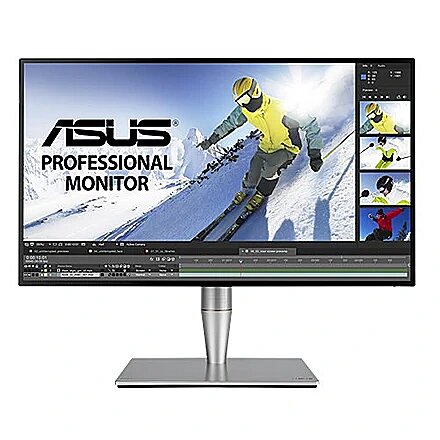
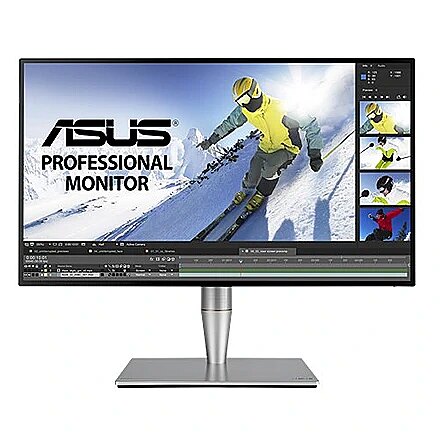

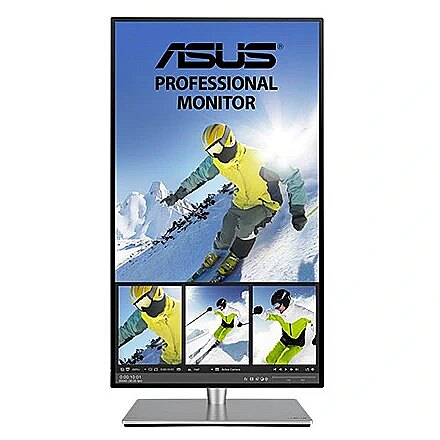
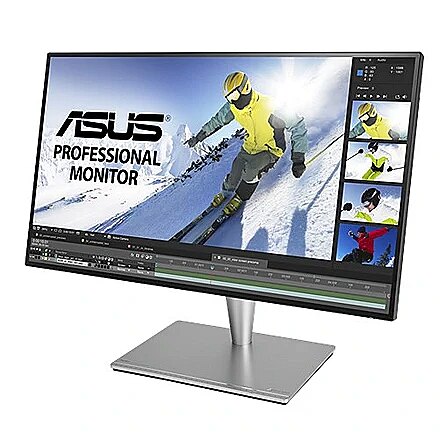








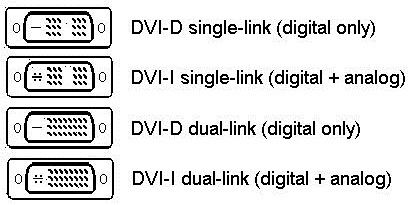 DVI is a digital standard and ensures high image quality, however, thanks to the big size of the plug and the inability of the standard to develop further due to a few technical restrictions this type of connection is gradually losing its popularity to modern HDMI and DisplayPort standards.
DVI is a digital standard and ensures high image quality, however, thanks to the big size of the plug and the inability of the standard to develop further due to a few technical restrictions this type of connection is gradually losing its popularity to modern HDMI and DisplayPort standards. 







